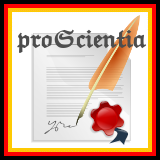Objectives
proScientia.ltx delivers a complete set of BibLaTex-, LaTeX- und Makefiles to
- to search for secondary literature,
- to maintain the bibliographic data,
- to generate ‚abstracts‘ und excerpts
- to write one’s own scientific work.
The outstanding feature of the proScientia.ltx is to manage quotations via footnotes in accordance with the classical (German) philological standard.
Examples for this kind of document are humanities, Demo in German, Demo in English